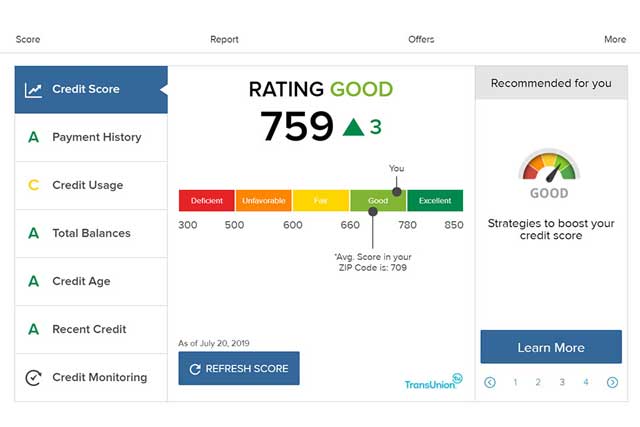Attention Members: Beware of fraudulent calls claiming to be from Eglin FCU asking for your account or password information. We will never ask for your full card number, expiration date, CVV, one-time code, or password. If you receive a call you were not expecting, ask for the employee's extension, hang up, and call us directly at 850.862.0111 or 800.367.6159. Thank you for helping us protect your account. If after hours, select Option 1 for card services.