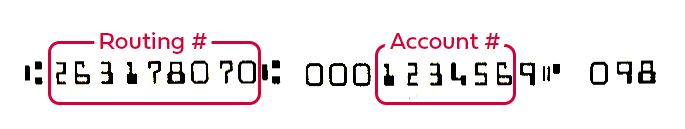Frequently Asked Questions
How do I sign up?
Primary members on accounts may sign up for eStatements online through our mobile app or desktop Online Banking platforms. If you don't have Online Banking,
you may download an application here.
What is it?
eStatements enable you to access your Credit Union account statements online instead of receiving a paper copy in the mail. The statement will look identical to the one you currently receive. Inserts that are normally mailed with the statements, such as the newsletter, inserts and other notices and disclosures including but not limited to your annual Privacy Notice, general membership notices, and any change-in-term notices to your share accounts, loan accounts, and your access devices, will be available within your account online.
How much does this service cost?
This service is free to all Eglin FCU members with accounts in good standing.
What do I need to view my eStatement?
You must have established Online Banking. You will need a computer or mobile device with a current version of a web browser, access to the Internet, and a current version of the free Adobe Reader software. If there are any changes to these requirements we will post them on our site, eglinfcu.org.
How long will my statements be saved and be made available for viewing?
We will archive 13 months of eStatements for you to access electronically. The first month after you sign up to receive statements electronically begins the history of statements accessible for your reference.
Will I be able to print or save a copy of my eStatement?
Yes. You will have the option to print a hardcopy from the electronic version or save to a disk. Please note that eStatements are encrypted during transmission to your personal computer. However, the files are not encrypted once delivered. You are responsible for protecting copies of eStatements you have printed or saved.
What security methods are used to protect my eStatement?
Access to electronic statements is protected by using your online account password as the only avenue of access. You will not need to remember a new password to access your electronic statement. The statement is stored behind firewalls and is transmitted to your Internet browser using TLS 1.3 encryption.
Can I get my eStatement emailed to me instead of logging into my account online?
No. Email is not a secured method of sending your statement.
What if I want to cancel my eStatement?
There is no fee associated with accessing your statement by electronic means and there is not a penalty for choosing to go back to paper statements. Cancel the service by phone, email, mail, or in person at any one of our branches.
What are the benefits of receiving my statement electronically?
Besides being an excellent way to help our environment, going paperless is also a fast, convenient and safe way to view your monthly statement. The eStatement will be available during the first week of the statement cycle. You can then access your statement from your computer at your convenience. You can also relax knowing that the statement will not get lost in the mail.
Will I also be able to view my Mastercard® statement with eStatements?
Yes. Your Mastercard eStatement will be provided in the same location and made available at the same time as your regular eStatements.
Can my eStatement be exported to other programs?
No. Eglin FCU eStatements cannot be saved as a text file and imported into Microsoft Word or any other text program. eStatements can only be saved as PDF files.